- To Download JRE (Windows Offline) Click Here
- Exract jre.zip file then run jre.exe
- The installation process starts. Click the Install
button to accept the license terms and to continue with the
installation.

- The installer may present you with option to install
these programs when you install Java. After ensuring that
the desired programs are selected, click the Next
button to continue the installation.
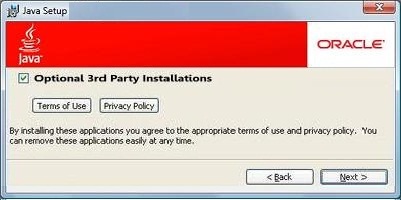
- A few brief dialogs confirm the last steps of the
installation process; click Close on the last dialog.
This will complete Java installation process.
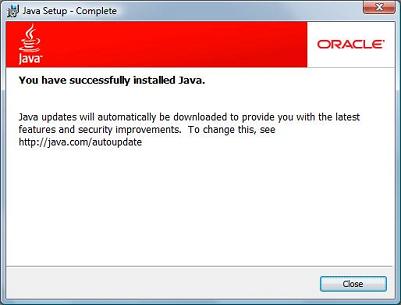
|
|
|
